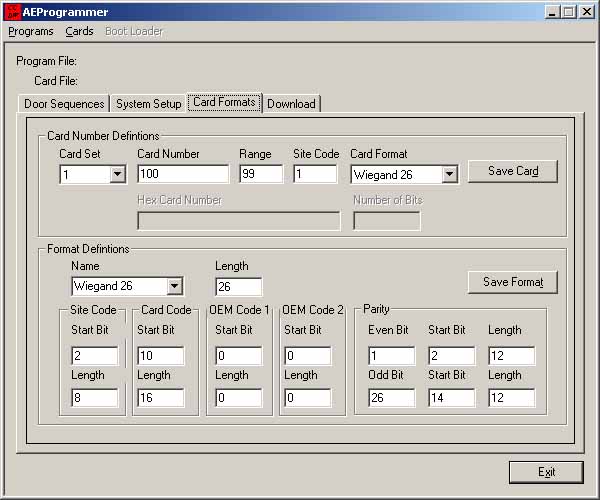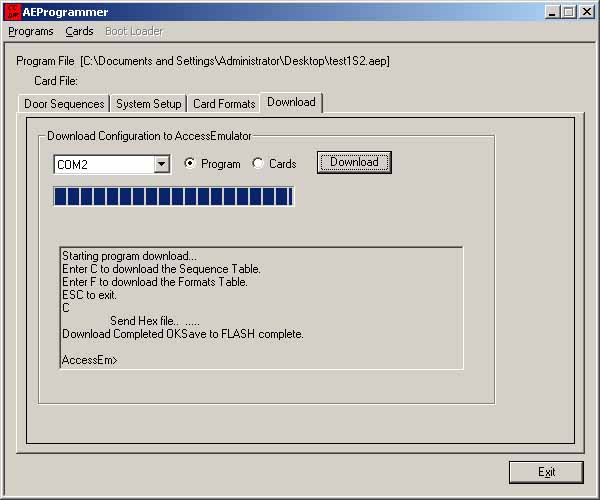AccessEmulator Programmer
The AEProgrammer allows users to easily configure the AccessEmulator for automated testing. The screenshots below show some of the available capability of the AEProgrammer and provide a flavor of the intuitive user interface.
There are four tabs that are used to set up your AccessEmulator:
Door Sequences
System Setup
Card Formats
Download
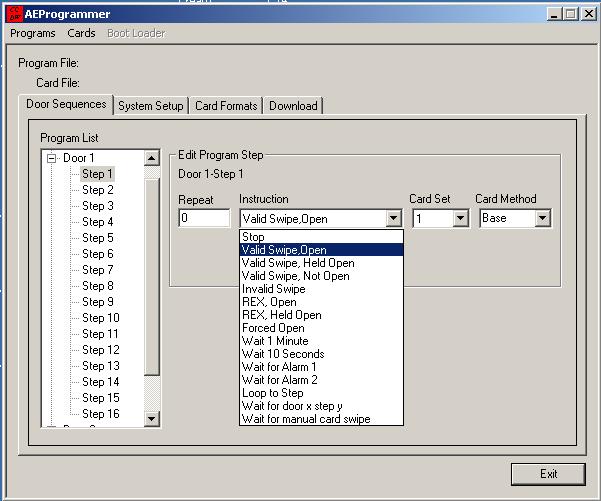
The Door Sequences Tab allows you to set up the sequencer for each door's operation. The heart of the sequencer is a 16-step program listing, at the left of the window. Each step can be edited, as is shown here for Step 1. In addition to routine program control, there are built-in access control program steps to perform access events such as card swipes, REX and door activity.
For example, the single command "Valid Swipe, Open"
causes the following actions to occur:
Card Swipe (based on Card Set and
Method chosen)
Wait for door strike to occur (flag
an error if it's missing)
Open the door for a programmed period
Close the door.
Each of the 16 steps and the overall sequence can be repeated multiple times. Steps are also provided that allow manual swipe inputs and links to other doors for region simulation.
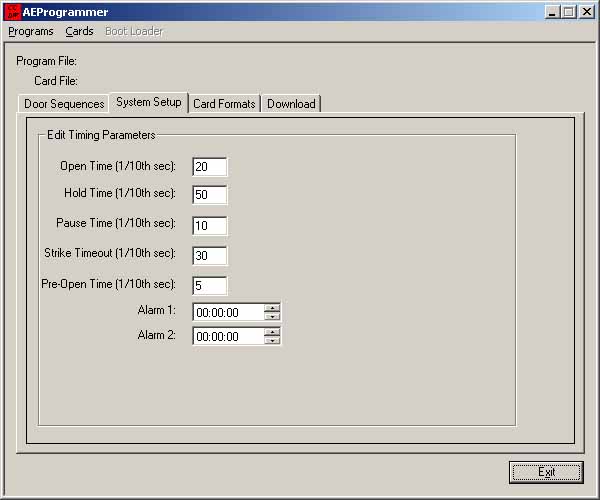
The System Setup Tab is where all of the default settings for the AccessEmulator are configured. Items such as the period that doors are held open, or the wait time before determining that a strike is missing can be set. These are used by all 4 doors.